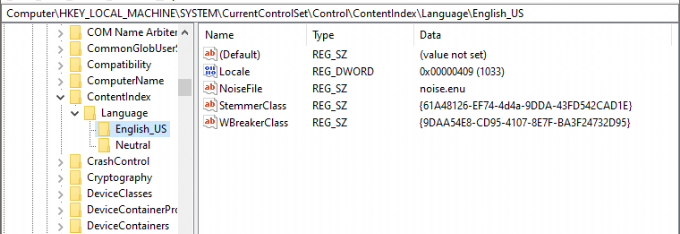
Remove Languge from Language Bar that wont show on Windows 11
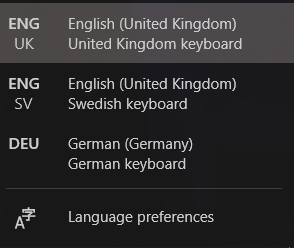
Open regedit and navigate to this key:
HKEY_LOCAL_MACHINE\SYSTEM\CurrentControlSet\Control\ContentIndex\Language
Export it just in case, then remove English_UK subkey

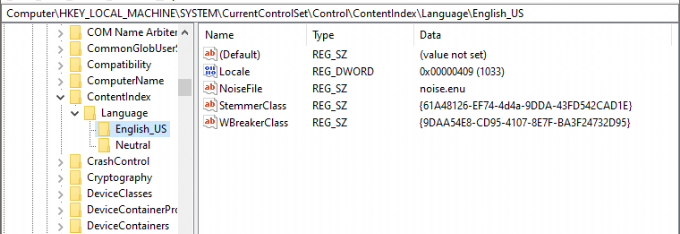
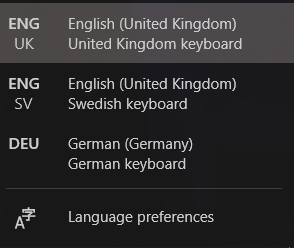
Open regedit and navigate to this key:
HKEY_LOCAL_MACHINE\SYSTEM\CurrentControlSet\Control\ContentIndex\Language
Export it just in case, then remove English_UK subkey